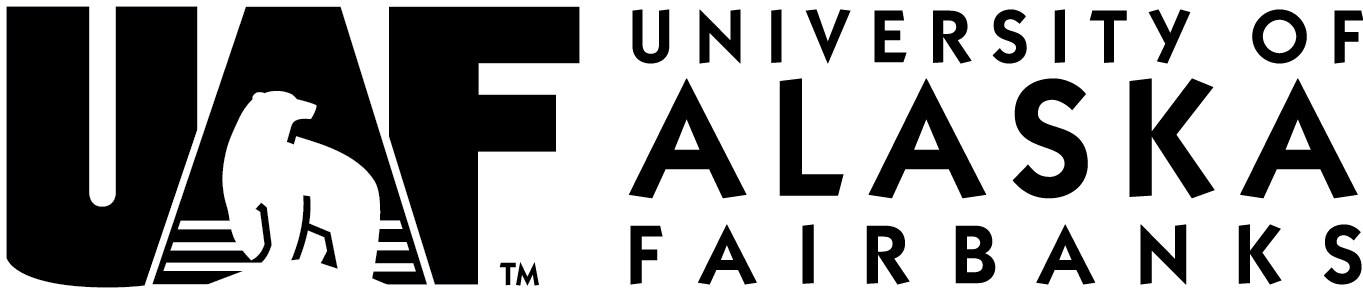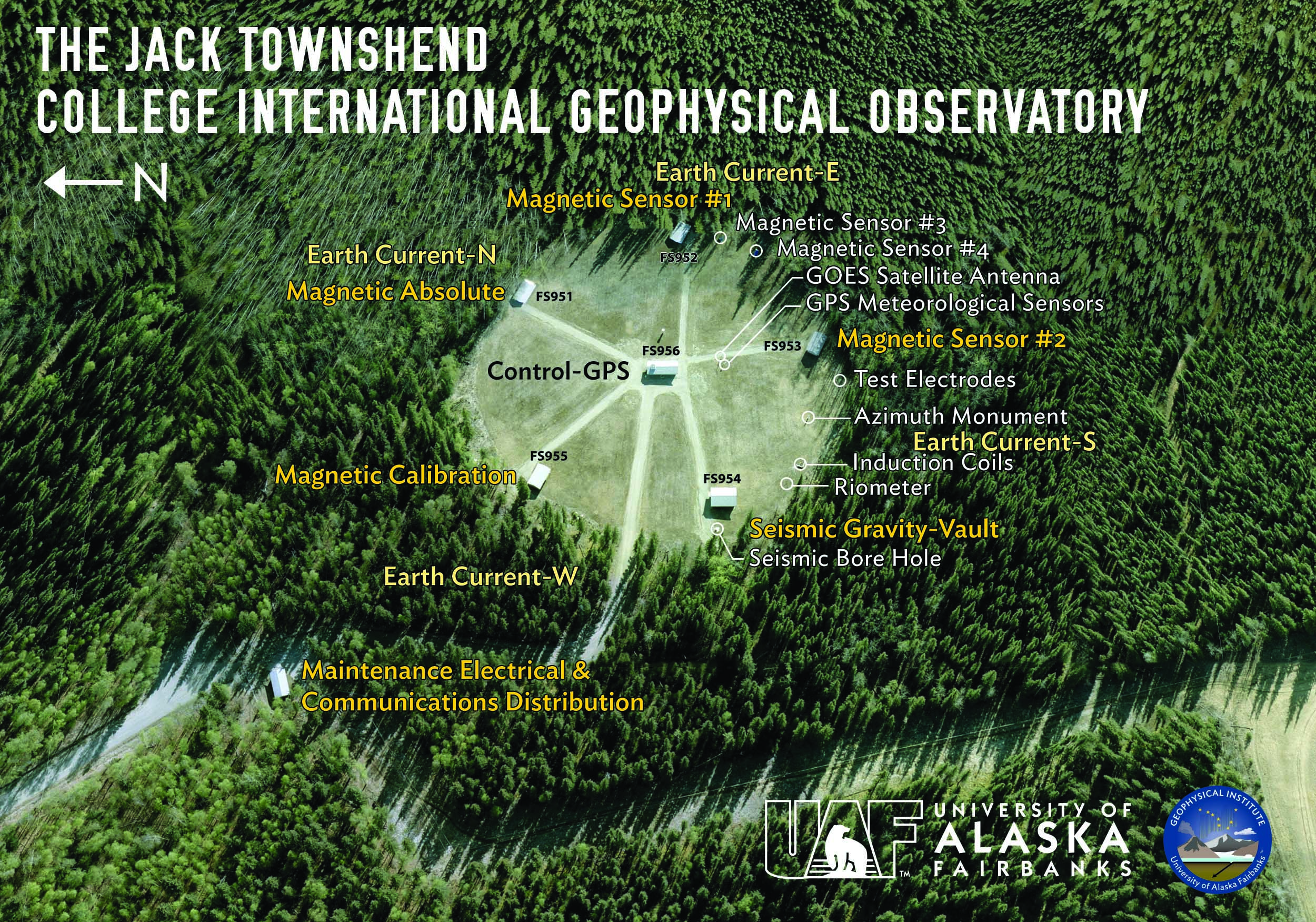
The Jack Townshend College International Geophysical Observatory is a network of eight state-of-the-art facilities that collect geomagnetic, seismic and geophysical data to support research at the Geophysical Institute, the International Arctic Research Center and the U.S. Geological Survey, as well as other national and international organizations. The site is situated northwest of Smith Lake behind the UAF campus.
The facility was renamed in honor of its visionary and developer, Jack Townshend, in 2009. It is one of five scientific observatories Townshend helped develop across the globe during his career that spanned more than six-and-a-half decades. Townsend died in 2012.
The research site was completed in 1996. The US Geological Survey transferred responsibility for the CIGO site to UAF's GI in 2002.
See guidelines and procedures for use of the site below. CIGO was created to meet the needs of the various researchers and groups which use the site, permit expansion for new projects, assure maximum potential for each project and allow CIGO to collectively serve the scientific community.
- Buildings, grounds and road maintenance
-
UAF Facilities Services, through the Geophysical Institute Operations Office, provides building and ground maintenance, road maintenance and snow removal for CIGO. Facilities Services' Division of Design and Construction provides professional advice and oversight concerning engineering aspects of CIGO. Anything that pertains to maintenance should be reported to the GI operations manager for action.
If there is an emergency and the GI operations manager or someone in the GI Operations Office is not available, please contact the University Dispatch Center and leave a message for the GI operations manager.
- Cable and wiring management
-
To assure proper maintenance and order for the CIGO, all cabling (wiring) that connects projects outside of the building with instrumentation inside the building must be run underground, as direct burial or in plastic conduit.
The plastic conduit should be routed to one of the connection boxes located on the outside wall of each building and through the existing conduit installed through the wall of the building to the inside. It is important that no holes be cut through the walls of the buildings.
After each cable installation from outside to inside of the building is made, install "duct seal" around the cables and in the conduit to prevent air leaking into or out of the building.
If there is any question about getting cables (wires) from outside to inside, it must be cleared with the GI operations manager in consultation with FS DD&C. It is very important not to tamper with the building structures in order to maintain a stable environment inside each building.
Cables (wiring) inside the building should be clearly and conspicuously labeled, neatly packaged and installed in an orderly fashion on the ceiling, wall or in conduit. If attached to an instrument rack, be sure extra cable is looped to allow the rack to be moved to the center of the room so staff may work behind it.
Except for short-term tests while someone is on site, wires and cables should not be left on the floor or strung across a room where someone could trip over or run through them.
- Common earth ground
-
To avoid interference and ground loops, one (1) common ground is installed near the Control Building. The ground consists of a 20-foot, 2-inch copper pipe buried in the ground which is connected at the Control Building in a box on the side of the building to a single conductor, 2/0 stranded insulated copper wire. Each building on the radius is connected to this same ground with an identical copper wire. All projects and power must be connected to this common grounding system, and no project is permitted to install a separate ground.
- Communication and fiber optic cable management
-
Management of the fiber optic cables between the Control Building and the Interface Building is under control of the UAF communications engineer with UAF Utilities.
The engineer has authority for the telephone channel bank and communication cables. No changes or modifications are permitted in the fiber optic cables, other communications cables or the telephone channel bank without consultation with the UAF communications engineer and approval from FS DD&C and the GI operations manager.
Anyone with knowledge of a problem with data or voice communications should contact the GI operations manager. If the GI operations manager is not available, the communications engineer or his office should be notified immediately about the problem and a message left for the GI operations manager.
No one should attach any signal to the fiber optic cables or multiplexer or telephone channel bank without approval of the GI operations manager. The operations manager will consult with the UAF communications engineer and the CIGO projects investigators to determine if there will be any interference with their projects before approving or making any changes to the fiber optic cables, multiplexer or telephone channel bank.
- Control and interface buildings
-
The Control and Interface buildings are primarily intended for communication and the distribution of data. Cabling and conduit to each of the buildings on the 200-foot radius circle connect back to the Control Building. Each building on the 200 foot radius has 24 pairs of #18 twisted, stranded copper wires, with shield, connected to the Control Building. The Control Building and the Interface Building are connected with two fiber optic cables, four strands in each cable.
As one works on a project in the Control, Interface and any other buildings, it is important to make sure each projects' cables are clearly and conspicuously labeled, neatly packaged, and installed on the ceiling, wall or in conduit if necessary. If attached to an instrument rack, be sure sufficient extra cable is looped to allow the rack to be moved to the center of the room to allow others to work behind it.
Except for short-term tests while someone is on-site, wires and cables should not be left on the floor or strung across a room where someone could trip over them or run through them.
- Equipment and instrument installation
-
Any installation of equipment and/or instruments must receive prior approval of the GI operations manager. Environmental control inside the buildings, vaults, etc., is very important, especially in the area of temperature stabilization. Any heat-generating equipment must be evaluated to determine total impact on the facilities and projects. Any use of unsealed batteries that could leak vapors generally will not be permitted unless in a well-ventilated area. All batteries must have protective covers to avoid shorts and/or sparks and for safety purposes.
CAUTION: anyone who works on, provides maintenance support for, or conducts research at CIGO must be advised and be aware of the importance of using non-ferrous (no iron or steel) materials at the CIGO. Any item that is brought on the CIGO grounds for permanent placement or installation must be approved by the GI operations manager and must be physically inspected and electronically checked for non-ferrous materials, and approved by the CMO chief.
- Facilities alterations
-
Any alterations to the CIGO property and facilities must receive prior approval from the GI operations manager. This includes the attachment of objects to buildings, facilities and grounds, and installation of permanent wiring and cable that must be attached to the inside or outside of the buildings, facilities or grounds.
- New projects
-
If you would like to locate a new project at the CIGO site, email the following information to uaf-gioperations@alaska.edu:
- Name or title of project
- Description of project and research (brief description is okay)
- Site requirements
- Name of organizations(s) responsible
- Principal investigator(s)
- Other investigators or staff involved
- Estimated frequency of site visits
- Period of time requested for operation of project
- Contact information (telephone, fax, e-mail) for the local responsible authority
- Power and uninterruptible power supplies
-
Power for all of the building and facilities at CIGO is provided by UAF Utilities and has proven to be very reliable. It is under the control of the UAF electrical engineer at Utilities Operations. No changes or modifications are permitted on the primary or secondary lines without consultation with the UAF electrical engineer and approval from FS DD&C and the GI operations manager.
Any power outage should be reported to the GI operations manager. If the operations manager is not available, the electrical engineer or someone in his office should be notified immediately of the problem and a message left for the GI operations manager.
Uninterruptible power supplies have been installed in the Interface and Control Buildings to provide back-up power for the fiber optic units and telephone channel bank to insure continuity in communications and delivery of data. Priority for use of the UPS is: fiber optic multiplexers, telephone channel bank, ethernet, GPS unit, digital clock and magnetometers. To assure that the UPS units are not overloaded, no one should plug into them without prior approval of the GI operations manager in consultation with someone who can assure that the UPS can handle the load.
- Project area designation
-
The CIGO is designed to include various scientific disciplines, but all of the individual projects must be planned to work in harmony with the geomagnetism programs that are predominate in the CIGO scheme. Each project will be designated an area or building to operate in. To avoid interfering or extending into other project operations, it is requested that each project limit its operation to the area designated. If there is a need or if the project would like to make a test or inspect an area outside of its designated area, please contact the GI operations manager for approval. He/she will assist and facilitate a request if appropriate considering the impact on other projects. Because of the various disciplines operating at the CIGO, it is very important that this procedure be followed carefully.
It is also very important to make every effort possible to reduce the use of ferrous and magnetic materials on the CIGO property and facilities, and reduce the number of vehicles entering the core area of CIGO. The GI operations manager will notify the chief of the College Magnetic Observatory as much in advance as possible of any activities that might interfere with or degrade the quality and continuity of geomagnetic data from CMO.
CAUTION: anyone who works on, provides maintenance support for, or conducts research at CIGO must be advised and be aware of the importance of using non-ferrous (no iron or steel) materials at the CIGO. Any item that is brought on the CIGO grounds for permanent placement or installation must be approved by the GI operations manager and must be physically inspected and electronically checked for non-ferrous materials, and approved by the CMO chief.
- Site security
-
Security for the CIGO is provided by an outer padlocked gate on Yankovich Road and an inner padlocked gate 500 feet from the center of the site. Keys are issued in the GI Operations Office located in 616 Elvey (phone 474-7291). More information about key check-out procedures, forms, deposits, lost key fees and other related issues can be found at http://tinker.gi.alaska.edu/admin/operations/policies/key.
Security lights with photoelectric controls are located on each side of the Control Building. Please leave the locks to the gates on the gate when you enter the site. Do not take the locks away from the gates as this could inconvenience the last person to leave the site who may not be able to lock the gate. If anyone notices a lock missing or notices that the security lights are not functioning after dark, please notify the GI Operations Office immediately. If any vandalism is detected at the site, the GI operations manager should be notified immediately. If the GI operations manager is not available, notify University Dispatch Center at 907-474-7721.
- Vehicle traffic and personnel control
-
To preserve integrity of the CIGO operation and to avoid disturbance of projects, it is necessary to monitor and control vehicular and personnel traffic. A visitor log where all users sign in and out is located in a small shelter on the inner gate. Please assist in CIGO vehicle traffic and personnel control by signing in and out each time you visit the site.
Vehicles should always be kept at least 200 feet from any of the magnetic buildings and never driven beyond the Control-GPS building toward the Magnetic Absolute, Sensor, Quasi-Absolute or Calibration buildings without permission of the College Magnetic Observatory chief.
Maintenance personnel should always notify the CMO chief and the GI operations manager and get permission before taking vehicles inside the inner gate. Except in emergencies and when prior approval has been received from the CMO chief and GI operations manager, no more than two passenger-size vehicles are permitted inside the inner gate at any one time.The CMO staff are authorized to have access to CMO facilities, instruments and equipment as necessary to make routine and special observations to assure uninterrupted operation of CMO. If another project is conducting a test at its designated site that may be affected by the CMO staff entering the CIGO core area, the project investigator should advise the GI operations manager and the CMO chief, and coordinate timing of the test with other project investigators to prevent interference.
Please do not take a vehicle beyond the inner gate when a sign is displayed on the gate indicating magnetic absolute or other special observations are being made.